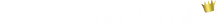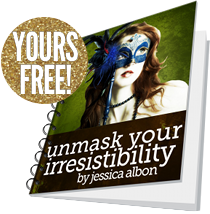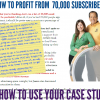5 Urgent Things Your Business Needs You to Do Today
By Jessica Albon
I’ve been knee-deep in hacked sites all week (last week, too, actually), so it seems like a good time to remind you of these five crucial things you should be doing regularly, but probably aren’t. Whether you do them often, or never, make some time to do them over the weekend.
- Sign up for an online backup service. I use Carbonite, but Mozy also gets great reviews. Remember, an online backup service isn’t a stand-alone never-back-up-your-computer-again service. You’ll still need an external hard drive. But, this is a great way to have a daily (or hourly) backup of the files you change often. (Downloading a complete system backup from one of these online services will make you pull all your hair out–so, use an external drive for the complete [once a week or once a month] backup, and an online service for the daily backup.)
- Buy an external hard drive. Get one that’s twice as big as your computer’s drive so you’ll have plenty of space. Then, get Acronis which will take a complete image of your entire hard drive and back the whole shebang up to your external drive. You know how, when you use your best friend’s computer to type up a Word document it takes you twice as long as normal because you’re hunting through all the menus for the stuff you like to use? Acronis means even if your whole hard drive goes kabluey, you’ll still have all those fancy settings exactly as you like them (plus, you’ll have all your files from fonts you’ve installed to photos you’ve taken to Word docs and website backups).
- Clean up your computer. Run CCleaner, Ad-Aware, and your virus scanner of choice. Then, defrag the whole shebang. Technically, you should do this once a month, but if you’re like me, you haven’t done it in at least a quarter. (If you’re on a Mac, repair your registry–it’ll make your computer work much faster. You also need to be scanning for viruses no matter what anyone says about Macs “not getting” them–just because they’re less likely doesn’t make you immune so get scanning!)
- Archive all your old email. If you use Outlook, and you save emails (particularly those with big attachments), archive the oldest stuff to save space. Outlook only lets you have a certain amount of mail in your inbox before it corrupts itself–think of it like Forced InboxZero. It will suck if Outlook corrupts your mail files and you will cry. So, instead, delete all the big, old stuff, and never use your email to keep an archive of file attachments.
- Back up your website. Seriously. Do this one today, even if you leave the rest of these items for tomorrow. It’s easy peasy, in fact in most web control panels, you can just click a button and it’ll make a complete backup of every last file you have on the web host’s servers.
Plus, one bonus thing that’s not quite so urgent: Upgrade! If you’re using WordPress and you’re still in 2.3, upgrade to 2.7.1. Using Joomla? Upgrade! Using Drupal? Upgrade! phpBB? Upgrade! 😉 Fantastico makes this easy, especially once you’ve backed up the site. There’s really no excuse for running outdated software on your server and it exposes you to viruses, Trojans, and other nasty creepy-crawlies that’ll infect your visitors’ computers and get you kicked off Google. So, upgrade! 😉 (If you need help upgrading your WordPress design or backing up your site, lemme know–I do this stuff professionally, after all.)
You don’t want your website to get a virus. And you especially don’t want your website *and* computer to get viruses and wind up with your backup drive getting soaked and fried when your four-year-old dumps out the goldfish bowl on top of it (happened to a client last week–he handled it remarkably calmly, but it still really sucked). Sure, none of this guarantees you’ll be safe, but it does ensure a lot more protection than you probably have right now. There is no *safe* computing, only *safer* computing, after all ;-).
Blog